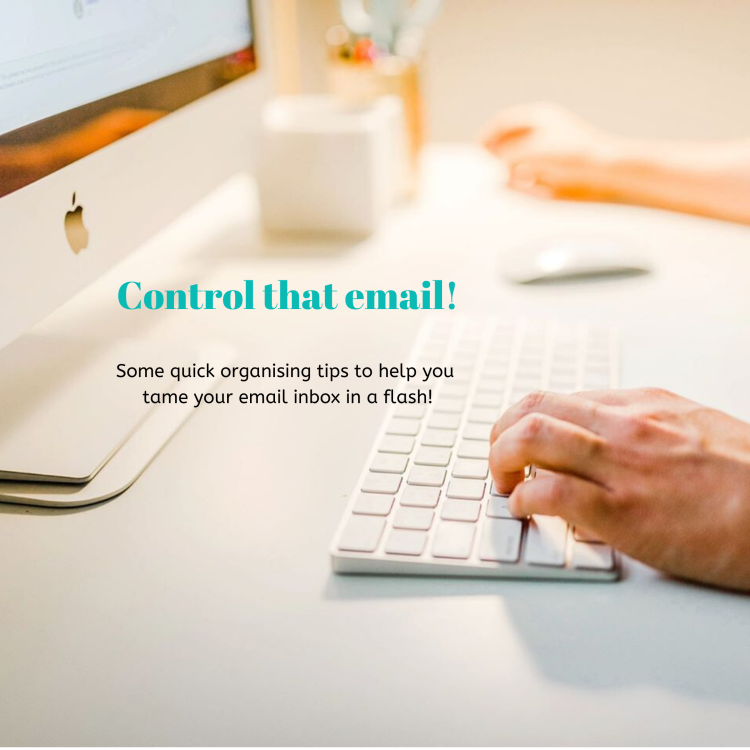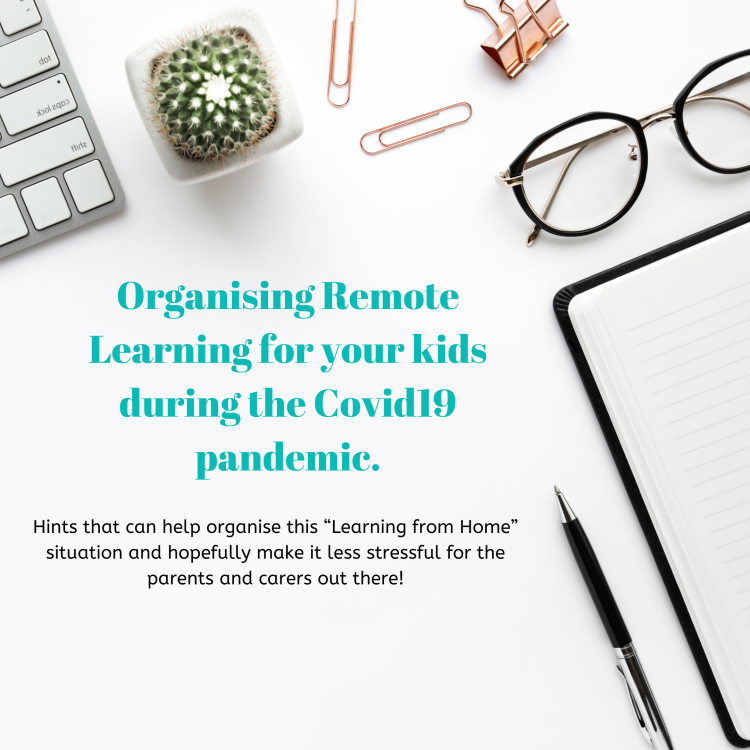Completing admin tasks can be a pain at the best of times, especially when technology trickery can make life difficult.
So I thought I would run through a few great admin hacks that can help save time and streamline your admin tasks!
Bulk sort your Email.
I’ve shared a full post on how to do this here, but bulk sorting and updating your email inbox by using the “From” option to group emails by who sent them, makes it SO SO SO quick to smash though a deleting/sorting/unsubscribing session for an email inbox!
Opening WINZIP files without a ZIP program in Windows.
Did you know you can open zipped files without needing a WINZIP program subscription?
If you are on a Windows PC, Simply right click on the winzip folder, and select “Open With” and select “Explorer” and the files will open for you.
Scanning on your iPhone.
Did you know the notes function on your iPhone can act as a great little scanner? Since I found out about this, I have used it so many times.
Instead of taking a photo of your document, the scanning function actually scans and converts to a PDF file (which can have multiple pages) to make it easy to send and share while retaining document integrity.
Simply open the Notes, Click on the Camera icon, Select “Scan Document”, and then hold the phone over the document and scan each page. Save it and its ready to share!
Save Screenshots to a Note on your iPhone.
Are you like me and constantly taking screenshots of things you come across when scrolling on your phone? But then loose them amongst the other photos you have stored?
Well, a simple organisation hack is to save screenshots to a note on your iPhone – this tip is so handy, and easily groups together different categories of things you might be saving.
When you take the screenshot, click on the square with the up arrow in the top right corner to bring up the additional functions popup.
Scroll across to the “Notes” icon, and add the image. You can either create a new category (the first line of text will be the name of the note), or add the image to a note you already have.
This means you have a copy of the screenshot neatly organised via your notes, and it isn’t taking up room in your photo gallery.
Scheduling your Social Media
If you need to regularly post to social media, one way to make this easier is to use a scheduling tool. The one I like is Buffer – as it gives options to post to both Facebook and Instagram (as well as LinkedIn and Twitter if you use those platforms too).
The best bit? You can retain a free account if you only need to post a couple of things at a time, or take advantage of a paid subscription that gives you more flexibility.
But give it a whirl – it’s not too complicated to set up and is quite straight forward to use for your basic posting requirements.
Hire a Virtual Assistant / Virtual Manager
One of the best hacks can be to hire someone to take care of the pesky admin jobs for you!
It makes these tasks one less thing to worry about, especially if admin is not in your natural skill-set! And – using an independent contractor means you can engage them to assist you as much or as little as you need, without needing to hire a permanent employee.
I include business admin management & consulting, and social media content creation as part of my services, so definitely pop over to the Admin Services and Social Media Content section of my website to check out what I have to offer.