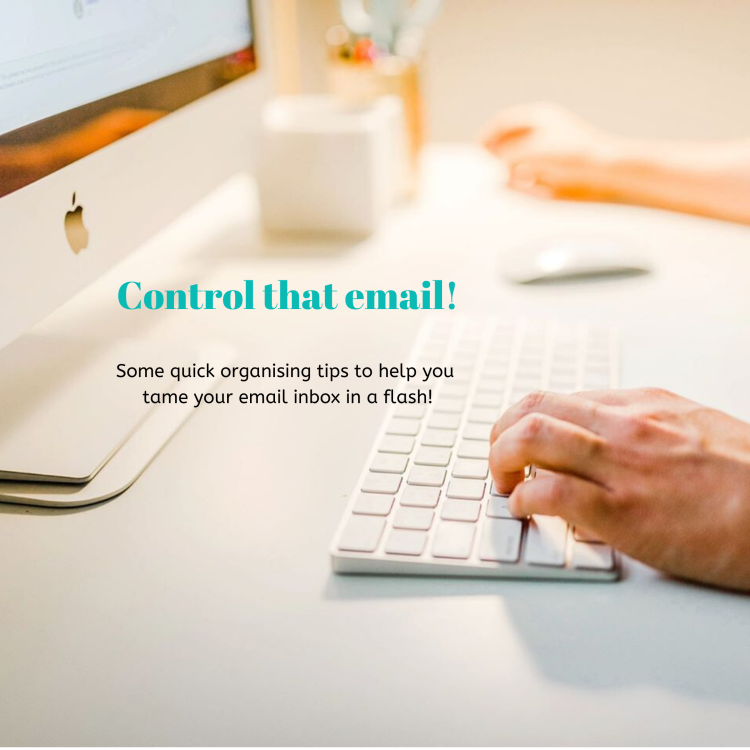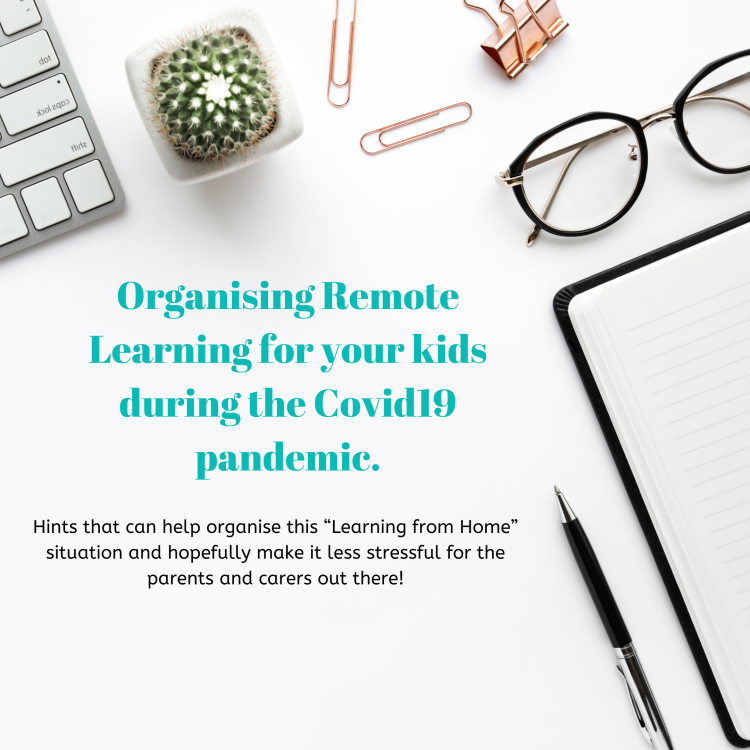Today’s organising tip was a request from facebook follower Kerri, asking for help on how to get on top of the email inbox.
If your inbox has hundreds (or even thousands) of emails there, don’t despair, there is a way to get it all organised by following these few simple steps.
Below is how I tackle my email if it’s been left to get out of control! There are other ways, but I have found this is the quickest way to get it all sorted.
As you can see by the screen grab below of one of our email inboxes, there is currently over 1800 emails in this inbox alone.
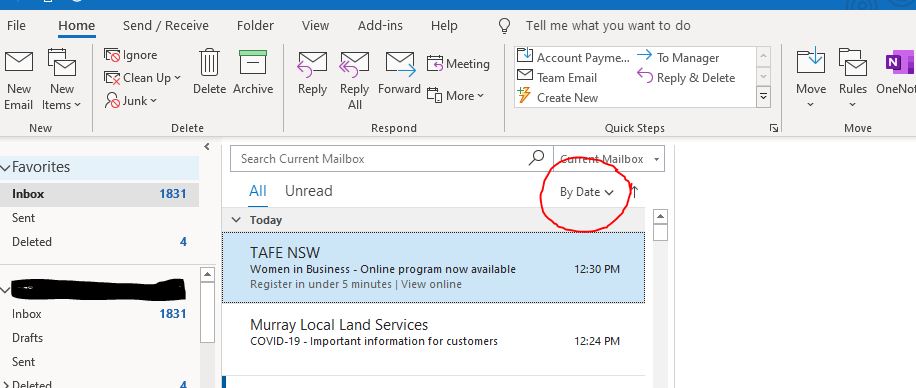
1. Open your email inbox.
2. The inbox filter option (see circled in the example picture) is usually set as date received by default. When you are wanting to do a bulk sort and update, the best way to do this is to change the filter to group by who the email is from.
3. To do this, click on the filter dropdown and select the filter option “From”. This will then group all the emails in your inbox by who sent them, and in the sub-order of by when it was sent.
4. Now it is quite a quick process to go through and batch delete any emails you don’t need, or sort those you need to keep into folders.
5. This process normally takes me less than 30 minutes. I normally like to have only minimal “active” emails in the inbox, as these are the ones I know I need to do something with. I either delete any unnecessary emails, or store them in a folder.
Organising your emails going forward.
Once you have tamed the inbox back to a sorted state, here are a few other tips I use to keep my emails contained!
Have a separate email address for newsletters, subscriptions and retailer signups.
One of the best things I’ve done is set up a second email address that I use purely for doing online orders, or subscribing to things. This way these mailouts don’t clog up the inbox for the email address that has the more important things going to it, and I don’t feel like I need to sort it as often.
NOTE: A good option for this is to set up your “news” email address on a different platform to your main account. IE: if you mainly use gmail, set up your second account on outlook. That way you can run these on separate apps without needing to log out of the different accounts.
If you don’t already have folders created, get some happening!
This is a great way to corral emails from people or about particular things so they don’t clog up your inbox.
Further to this, some people have a “to action” folder created specifically for emails that need to have something done with them instead of leaving them in the main inbox. But if you do this method, make sure you leave the email unread in this folder until you tackle it, otherwise you might forget it’s there.
Use email “rules” or “moves” to automatically filter emails.
From important contacts directly into their own folder as soon as they hit your inbox. This helps to keep those emails contained and easy to find. A quick google can get you on your way with using rules (but flick me a message if you would like me to walk you through this!).
Have an “unsubscribe” blitz for business or other bulk emails!
If you are like me, there might be many businesses or organisations who have your email address and you may have only ever needed to use them once. And some of these send daily updates out. Go through and unsubscribe to any that you no longer need to engage with. That way you can stay subscribed to the main businesses you are currently wanting to see promotional material from.
Do you have request for something you would like me to do some organisational tips on? Pop a comment down below or flick me a message!
xx Lee
(Blog Image Credit: Photo by Austin Distel on Unsplash)